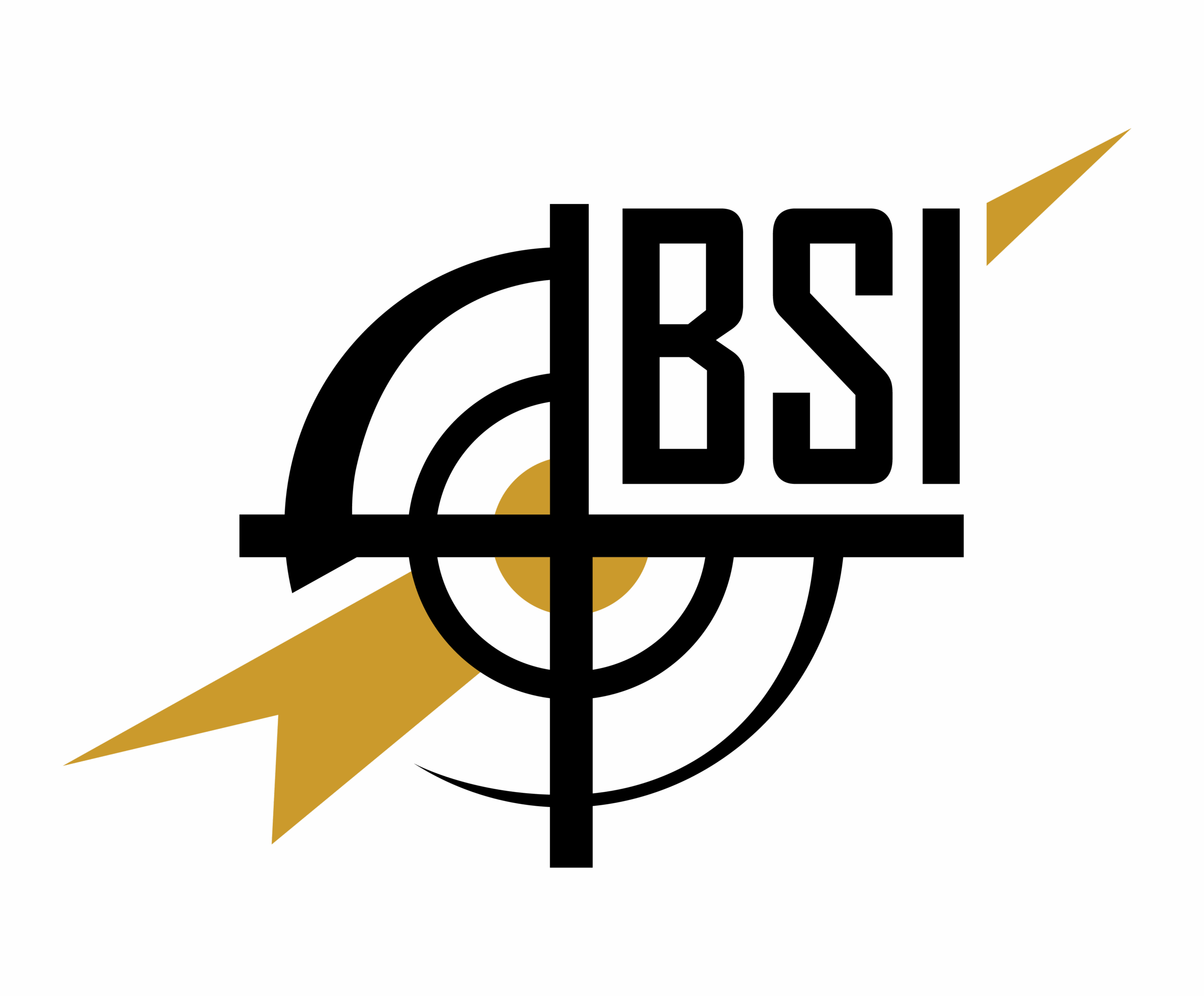User Manuals and Guides
- MACE ARMOR Quick Start Guide: Download the latest quick start guide to getting an account, downloading, and setting up MACE and ARMOR
- BSI Worldwide Map Server Quick Start Guide: Download the latest quick start guide for using the BSI Worldwide Map server provided on the GIS drive with your MACE purchase
- MACE ARMOR Combined Shortcuts (PNG or PDF): Download the 1 page combined shortcuts graphic or PDF
How to find the MACE Manual
- The QUICK menu top left corner of the MACE UI has a HELP button that shows all the documentation available – Select User Manuals MACE USERS MANUAL
- All documentation for MACE is in the C:\\Users\\Public\\Documents\\MACE\\Documentation folder after MACE installation.
How to find the ARMOR Manual
- Press F1 and select OPEN ARMOR USER GUIDE to open the ARMOR manual
- All documentation for ARMOR is available in C:\\Users\\Public\\Documents\\ARMOR\\Documentation folder after ARMOR installation.
YouTube Tutorials Playlist
This playlist contains multiple videos both narrated and/or captioned that explain how to do specific things in BSI software from the very basic setup to more advanced functions. Some key videos are:
Download, Install, License:
The Basics:
- Starting MACE and ARMOR: Basic startup, load, and start mission in MACE and 3D display in ARMOR
- MACE Users Manual Tutorial 2: How to add platforms, basics of platform and waypoint properties, changing route speeds and altitudes, moving grouping and deleting, creating basic integrated air defence system (if you watch nothing else to get started, watch this!)
- Making ARMOR Terrain: how to use the GIS drive provided with a MACE purchase to generate 3D ARMOR terrain
- Road Vectors: Using the GIS drive provided with MACE Open Street Maps Road Vectors to attach vehicles to roads
Intermediate:
- Mission Rehearsal Tool – MACE Radio Propagation visualisation: visualise the propagation of radio and see the effect of known jammers
- Scripting Example Lesson – Landing Zones: narrated tutorial video in our ‘Use Case Scripting Series’. It focuses on using landing zones for helicopter operations
Advanced:
- General Pattern for EW Emitter Configuration: Duplicating and editing a MACE emitter from within a live mission and using MACE/ARMOR visualisation tools to verify the parameters and capabilities.
- Radar Creation in MACE: Using the MOCT: to create new equipment, create a new emitter, assign the emitter to equipment, refine emitter, create a mode, test
- Creating a SPY1 Radar: Creating from scratch
BSI University Course Materials and Playlist
The BSI University course materials is a downloadable PDF of the slides used by our instructors when delivering the facilitated training course at customer locations. Within most of the lessons is a student exercise to consolidate the learning from the lesson. The instructor’s solution to each student’s exercise is available on the YouTube channel playlist. These are non-narrated, captioned videos that go through each step of the student exercises.
Training Material Slide Pack Download
BSI-U Student Exercises Videos:
- MACE Basic Mission Building
- ARMOR Setup and Basic Controls
- MACE Simple Entity Control
- Building ARMOR Terrain
- MACE and ARMOR Manual Entity and Camera Control
- MACE Semi-Autonomous Platform Behaviors
- MACE & ARMOR Shapes
- MACE Intermediate Entity Control 1
- MACE Intermediate Entity Control 2 (Pattern of Life)
- Basic Integrated Air Defence Systems and Autonomous Air Defence
- MACE and ARMOR EW Visualization and Jamming
- MACE Electronic Warfare Combat Displays
- MACE & ARMOR EW Analysis Tools 1
- MACE & ARMOR EW Analysis Tools 2
- MACE Intermediate Mission Editing Scripting
- Form Controlled Attacks 1 – Simple CAS
- Form Controlled Attacks 2 – Advanced CAS
- Form Controlled Attacks 3 – 5Lines
- Form Controlled Attacks 4 – Call for Fire
- MACE Missions, Map Controls, Layers